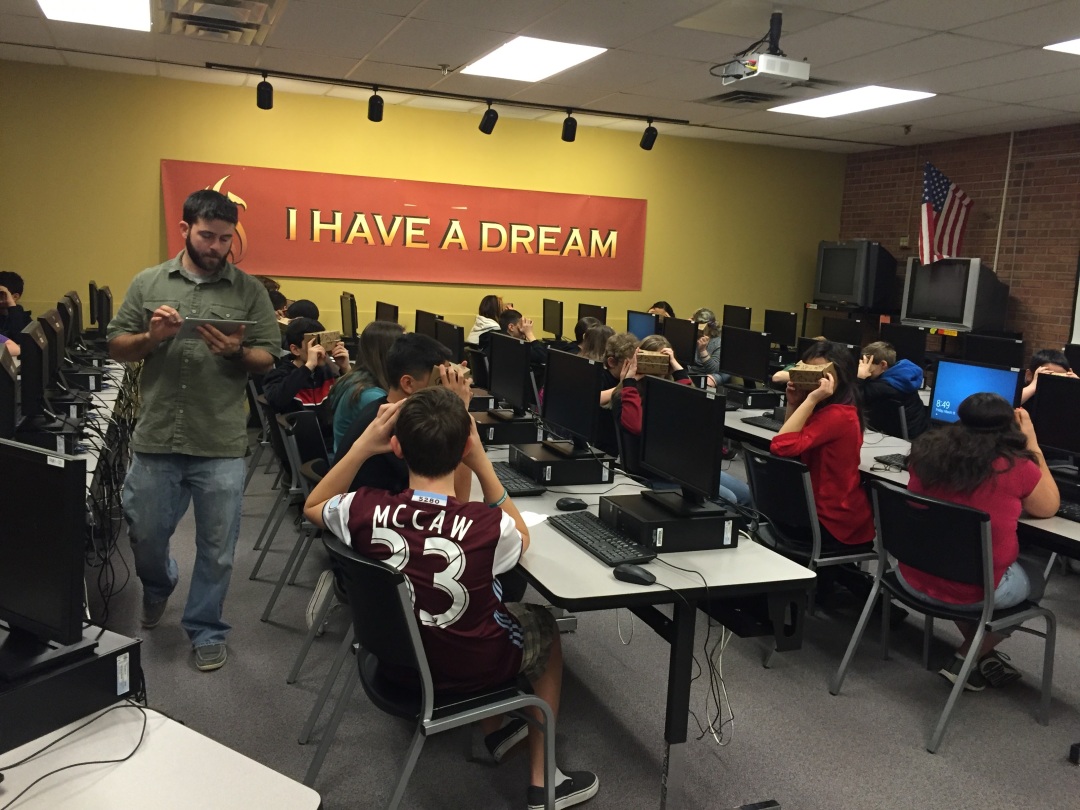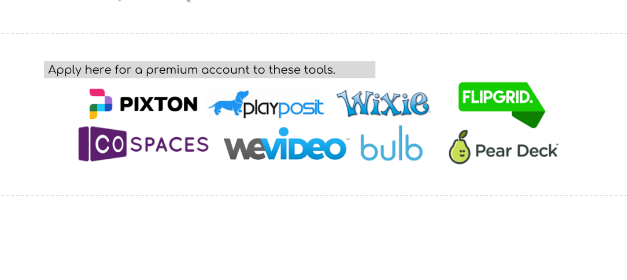

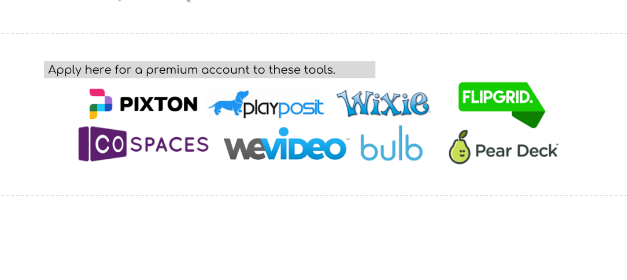

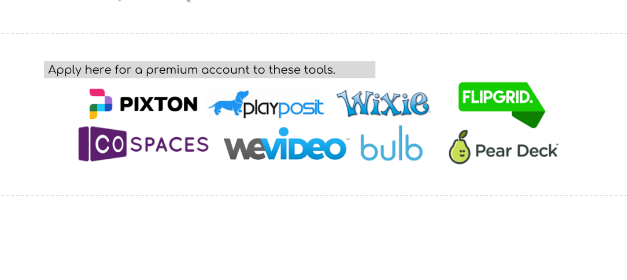


Digital Innovation Pathways, affectionately known as DIP is a 1-3 year program for educators from Poudre School District. Teachers are engaged in two days of professional development at the Information Technology Center. During this time teacher investigate ways to integrate technology into their classrooms. These two days of PD are high level, big-picture days. Participants can then choose from over 30, more focused PD classes with Educational Technology Facilitators. Check out the classes here, they are open to anyone in PSD. Participants also participate in a school-based study group where they curate digital portfolios and discuss EdTech related topics such as screen time, fringe technologies like virtual reality and tech tools that enhance student learning. Talk with your principal or an EdTech facilitator if you are interested in joining DIP next school year. Thanks to voters who support the EdTech department through mill levy funding.
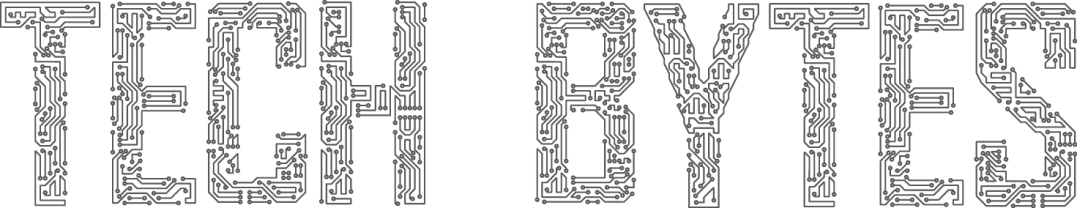
Participants choose from 5 options based on frequently asked questions, emails and grumblings that we hear as teachers enhance lessons with technology. Check out the following resources from the sessions here. The sessions cover social media, screen time, citing sources, basic troubleshooting and how to help students manage devices in a digital world.
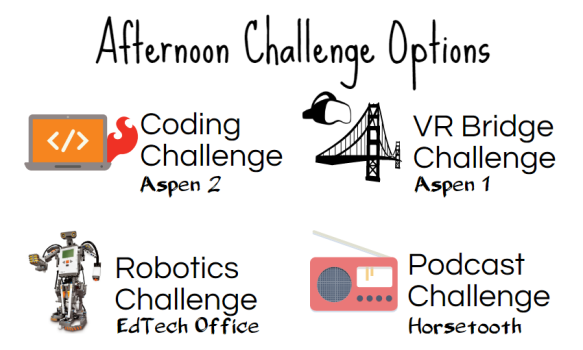 Virtual Reality
Virtual Reality In the afternoon of DIP Day 2 PD teachers choose from 4 different challenges. One of the afternoon problem based learning challenges teachers can choose is a virtual reality/bridge building challenge. Virtual reality is ripe, fresh and fun; yet many teachers are unsure how to use this tech in their classrooms. This session (all materials available here) demonstrates how teachers can use VR to engage students and immerse students in environments we can’t typically or easily visit (think the lungs, Galapagos, Great Wall of China or NBC
In the afternoon of DIP Day 2 PD teachers choose from 4 different challenges. One of the afternoon problem based learning challenges teachers can choose is a virtual reality/bridge building challenge. Virtual reality is ripe, fresh and fun; yet many teachers are unsure how to use this tech in their classrooms. This session (all materials available here) demonstrates how teachers can use VR to engage students and immerse students in environments we can’t typically or easily visit (think the lungs, Galapagos, Great Wall of China or NBC  studios.) After learning about bridge design in virtual reality, participants create a bridge out of spaghetti and we use a Vernier Structure and Materials
studios.) After learning about bridge design in virtual reality, participants create a bridge out of spaghetti and we use a Vernier Structure and Materials
tester to break the bridge. Check out other science probes available in the district by checking the resources tab on science.psdschools.org.
Participants can also choose to learn about Robotics. EdTech has Cubelets and Moss Robotics kits available for reservation. Participants in this challenge were tasked with rescuing an astronaut from Mars. Through problem solving and creative thinking teachers use robotics kits to save a lego astronaut. Participants also were tasked with creating a press release describing their rescue mission and equipment used. Check out all the resources to recreate this experience with your students here. Below is a video describing the process and challenge in more detail.
 Podcasting is more than recording your voice. Podcasting is about the writing process and demonstrating your creativity in order to effectively engage your listeners. The podcasting session engaged participants in using Audacity, BandLab and WeVideo to create their podcasts. Particpants focused on the danger of telling a single story, a topic very relevant in our evolving media landscape. Examples can be found in padlet, click here to listen to some of the podcasts. Check out all the resources to recreate this experience with students here.
Podcasting is more than recording your voice. Podcasting is about the writing process and demonstrating your creativity in order to effectively engage your listeners. The podcasting session engaged participants in using Audacity, BandLab and WeVideo to create their podcasts. Particpants focused on the danger of telling a single story, a topic very relevant in our evolving media landscape. Examples can be found in padlet, click here to listen to some of the podcasts. Check out all the resources to recreate this experience with students here.
 EdTech is available for support. Take some time to check out edtech.psdschools.org to see what tech you can reserve and how EdTech Facilitators can support you when trying new tech in your classroom.
EdTech is available for support. Take some time to check out edtech.psdschools.org to see what tech you can reserve and how EdTech Facilitators can support you when trying new tech in your classroom.
 This year Shepardson STEM elementary has added another facet to its approach to inquiry-based learning: Problem-Based-Learning. A team of primary, intermediate, and encore teachers attended a week of hands-on training with their partner school, STEM Launch in Denver to experience the concept first-hand. Now their efforts have circled back around to the classroom. Each grade level has identified a problem that pertains to their specific grade level standards and posed it to their students. Then each class spent six weeks investigating the problem, brainstorming solutions, and preparing to pitch their solutions to a panel of community experts with a stake in the solution. Here are the problems they’ve tackled this semester:
This year Shepardson STEM elementary has added another facet to its approach to inquiry-based learning: Problem-Based-Learning. A team of primary, intermediate, and encore teachers attended a week of hands-on training with their partner school, STEM Launch in Denver to experience the concept first-hand. Now their efforts have circled back around to the classroom. Each grade level has identified a problem that pertains to their specific grade level standards and posed it to their students. Then each class spent six weeks investigating the problem, brainstorming solutions, and preparing to pitch their solutions to a panel of community experts with a stake in the solution. Here are the problems they’ve tackled this semester:
 Kindergarten: learning to work together
Kindergarten: learning to work together
First Grade: safety concerns in the drop-off/pick-up lanes
Second Grade: library design partnership
Third Grade: looking at ways to mitigate the impact of the drought we’ve been experiencing
Fourth Grade: reducing the amount of waste produced at Houska Garage/Dellenbach Chevrolet/Lee’s Cyclery
Fifth Grade: problems related to energy consumption at the CSU Mountain Campus
Students had the opportunity to meet with experts as they gathered information to make intelligent decisions. For example, Second Graders got a virtual tour of the Council Tree Public Library to see features of the latest design and a visit to the Old Town Public Library in-person. They were able to ask questions to help them with their design ideas. The following week, the architects who had designed the library came to school and met with the students to explore the connection between imagination and design to create unique and welcoming spaces.
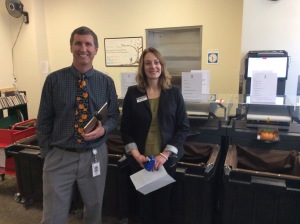
When students are working together to solve these authentic problems, engaged in working not just with their peers and teachers, but also with people throughout our community, they begin to make the connections between what they are learning and why that material is important to know.
#CSEdWeek #EdTech
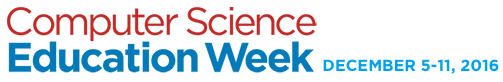
Computer Science Education Week starts off today (12/5 – 12/11) and PSD students and teachers will be exploring computer science concepts and activities. Finding the right computer science activity for students can be a challenge but thankfully there are many great resources available to get teachers and students coding.
Code.org® is a non-profit dedicated to expanding access to computer science and they have been a pioneer in promoting CSEdWeek.  Along with all of the tutorials, resources, and lessons that they have at their website, they have also posted several new tutorials on the Hour of Code website as well. These tutorials are a great way to introduce computer science to students at any grade level.
Along with all of the tutorials, resources, and lessons that they have at their website, they have also posted several new tutorials on the Hour of Code website as well. These tutorials are a great way to introduce computer science to students at any grade level.
According to Code.org computer science drives innovation throughout the US economy, but only 33 states allow students to count computer science courses toward high school graduation. There are currently 517,393 open computing jobs nationwide. Last year, only 42,969 computer science students graduated into the workforce. Let’s work to get our students excited about computer science!
If you are interested in participating in CSEdWeek or would like to do an Hour of Code with your students, check out the resources that we have linked in this post. You can also contact a PSD Ed Tech Facilitator to help with co-planning or co-teaching a fun and exciting lesson for #CSEdWeek!
Code.org – Tutorials, teachers resources and curriculum materials for teaching computer science in the classroom
Hour of Code – Custom made applets and tutorials for teachers and students to participate in the Hour of Code. Tutorials are searchable by grade and ability level.
Scratch – From MIT, Scratch is a block based platform to get students of all ages coding. Some of the coding tutorials on other websites are made with Scratch. Check them out at the source!
Tynker – Another online platform with built in tutorials and applications that will get students excited about coding!
The Education Technology Team from Poudre School District, Weld RE-4 and Thompson Valley schools collaborated to present the 2nd, biannual, Super Connected Conference. If you missed the conference in November you can join us for our second Super Connected Conference on February 4th, 2017 @ Fossil Ridge High School. Check this link for more information.
Teachers were engaged by over 40 different session titles, a keynote speakers and LOTS Of prizes. Some of the highlights from the Super Connected Conference were:
1) FRHS Robotics team showcased their t-shirt shooting robot and spoke about the process of building the robot from the ground up. Teachers were impressed by students efficacy and know-how.
2) Many presenters brought students to the table to help teachers learn about coding, robotics, Thinglink, and many exciting projects during lunch.
3) At the closing address, students participating in the Hack-a-thon and Designathon spoke to the audience about the things they were create to boost health and wellness for students in our community.
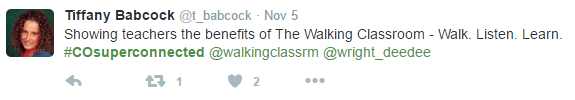
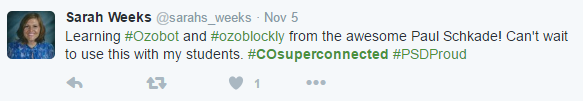
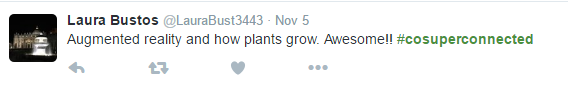
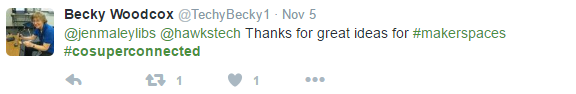
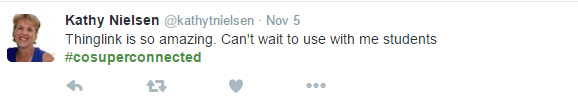

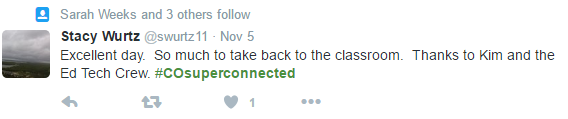
An event for students age 9-14 to solve challenges using the design thinking protocols. Some highlights from Designathon include
The Hackathon engaged students aged 10-18 in developing solutions using coding. The solutions were to challenges in the mental health areas. Students designed apps, websites and computer programs to help students with mental health issues.
We had 27 total students. Two groups from high school, two groups from middle school, and one group from elementary. The students looked at problem sets themed around health and wellness. They worked in team to pick a problem and then design a solution. Three teams stayed for the entire time and compete at the final presentations that were open to parents, guardians, and friends. All three teams did amazing and received a standing ovation from the audience for all that they accomplished.
Languages students coded in throughout the event were:
Technology students used:
The winners we re: Gamify. Check out their winning presentation here.
re: Gamify. Check out their winning presentation here.
Learn more about the Hackathon in February here.

 In late September, students from Polaris Expeditionary Learning School in grades 6-12 participate in week-long intensives. These intensives take students all over Colorado, the country and the city and involve various themes. One of the themes of the week was “Tinkering with Time” in which students wrote, filmed, and edited a stop motion movie similar to the Lego Movie or as some of us may remember, Gumby.
In late September, students from Polaris Expeditionary Learning School in grades 6-12 participate in week-long intensives. These intensives take students all over Colorado, the country and the city and involve various themes. One of the themes of the week was “Tinkering with Time” in which students wrote, filmed, and edited a stop motion movie similar to the Lego Movie or as some of us may remember, Gumby.

Students spent two days story boarding and designing their sets and setup for capturing images. Students spent Wednesday filming, some students taking almost 2000 pictures using iMotion or Hue HD webcams and Animation Studio. Thursday was spent editing using district-provided subscriptions to WeVideo, Adobe Premier and iMotion. Most of the materials used were purchased from student fees, direct donations and mill-levy funded devices like iPads and WeVideo subscriptions from the Educational Technology department.
Students culminated the week by watching their videos on the big screen at the Lyric Cinema in old town Fort Collins. Each student was asked to discuss what they learned, what they liked and what they would do differently in the future.
Colton: “proud of doing something different” (than a normal school day)
Damacio: “I enjoyed story boarding and preparing for the project most”
Miller: “if I could change one thing it would be to be more patient, subtle movements would have made a more fluid animation”
Joe Gawronski (Polaris principal) stated he “think(s) the best part is watching a sixth grader work with a sophomore.
Kevin Denton (Polaris science teacher) enjoyed “watching people push themselves. It was a really difficult, slow project and I am proud of everyone’s efforts.”
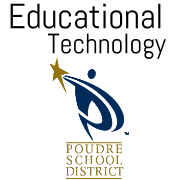 Student videos were posted to a YouTube playlist that is available here. Please feel free to leave comments for students.
Student videos were posted to a YouTube playlist that is available here. Please feel free to leave comments for students.
Please contact an EdTech facilitator if you are interested in recreating this experience with your students.

Fifth grade students from across Poudre School District are using the tools of the professionals. EdTech has purchased kits to use when you attend EcoWeek. EdTech has 4 kits (2 weather, 1 energy and 1 water) that can be used with students of all ages.
Each kit comes with customizable activities designed to reinforce the 5th grade science content standards.
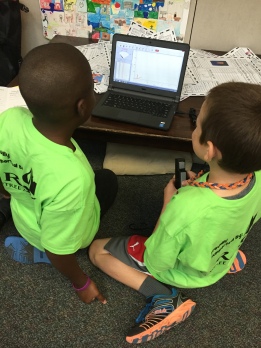
The typical lesson flow is as follows
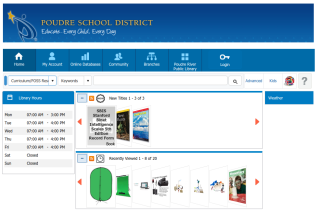
Follow these simple instructions to reserve using the PSD Curriculum/FOSS library system.
An amazing opportunity to connect, be inspired and inspire others is coming to Denver Colorado this summer! Join many other PSD educators and attend ISTE2016. Choose from over 1,000 sessions to attend, connect with professionals, and ask questions of vendors.
Learn more by checking out the ISTE Conference website and grab the app for your iOS device or Android device here. In my experience the app is much easier to browse sessions and decide which day/sessions to attend.
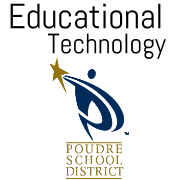
The PSD Educational Technology department is covering the cost of registration for two representatives from each school to attend 1 day of ISTE! If you are interested in this opportunity, please speak with your principal and ask them to contact Kim Lodge (490-3096) to submit names of those who will be attending ISTE2016. Check Avatar for professional development offerings for attending ISTE and contributing to a collaborative note-taking community.
 Colorado Represents Educational Technology
Colorado Represents Educational TechnologyTeachers, EdTech Facilitators and administrators from across Poudre School District will be presenting unique ideas to the international community at ISTE2016. Look for presentations from Sarah Weeks, Tracey Winey, Kim McMonagle, Mike Foster and Heather Crosser at ISTE2016.
You’ll also want to check out the ISTE Playground which will showcase Colorado schools, including schools from Poudre School District. Contact Kim McMonagle if you are interested in curating a display with students that highlights digital age teaching and learning that is happening in your classroom. The ISTE Playground will take place on Wednesday, June 29, 2016 from 9am-1pm. 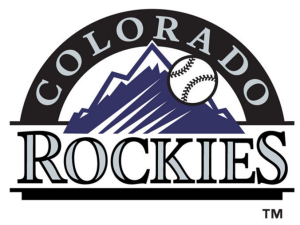
As an added benefit to our Colorado attendees, Innovative Educators Colorado (InnEdCO) will be providing tickets to attend the Colorado Rockies vs. Toronto Blue Jays on June 28th, 2016. Check out InnEdCO and follow them on Twitter: @InnEdCO.
 As a member of the EdTech team for Poudre School District I am fortunate to attend conferences, learn and connect from some of the best minds in the country. This conference will expose me to an international network of professionals, and I am interested in gaining that perspective.
As a member of the EdTech team for Poudre School District I am fortunate to attend conferences, learn and connect from some of the best minds in the country. This conference will expose me to an international network of professionals, and I am interested in gaining that perspective.
Many of the sessions I plan to attend will revolve around a few themes. Those themes include Project Based Learning (PBL); the use and creation of virtual reality (VR) as well as science instruction and how technology can enhance instructional strategies and student achievement.
Lastly, I am attending to connect with fellow PSD educators and administrators. I look forward to asking tough questions and challenging our current state of technology integration in classrooms.
Please contact the EdTech facilitator who partners with your school. You can find that information on the contact page at edtech.psdschools.org.
This spring, many PSD middle and high school students were afforded an innovative experience through Google Pioneer Expeditions. The immersive virtual reali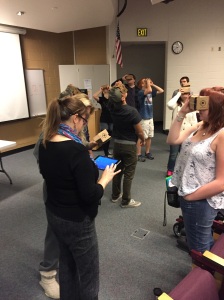 ty (VR) technology creates a memorable experience to connect kids to their learning.
ty (VR) technology creates a memorable experience to connect kids to their learning.
At Poudre High School, Jen Musci’s English students experienced the world of Syrian Refugee children. These students, having no first-hand experience with civil war, were shocked by what they saw. Students discussed the living conditions, education, even the facial expressions of the people they saw. Afterward, they completed an essay on the crisis in Syria, using their VR experience as a source of information.
 At Boltz Middle School, science teachers Ashley Rakiecki and Kathleen Scandary used Google Pioneer Expeditions to observe animal adaptations in the rain forests of Borneo. There were lots of “ooohs” and “aaahhhs” when students spotted a python lurking in the leaves. Students were tasked with finding other creatures hiding in the landscape, camouflaged by their adaptations.
At Boltz Middle School, science teachers Ashley Rakiecki and Kathleen Scandary used Google Pioneer Expeditions to observe animal adaptations in the rain forests of Borneo. There were lots of “ooohs” and “aaahhhs” when students spotted a python lurking in the leaves. Students were tasked with finding other creatures hiding in the landscape, camouflaged by their adaptations.
Many experts predict that virtual reality is on it’s way to becoming a prominent feature in many modern classrooms. With the ability to be fully immersed in the content, students are better able to understand and retain what they are learning . VR creates a deeper, more meaningful lesson than an article or a video can provide; the students feel like they are there. Teachers have limitless ability to bolster their curriculum with these enriching VR experiences.
. VR creates a deeper, more meaningful lesson than an article or a video can provide; the students feel like they are there. Teachers have limitless ability to bolster their curriculum with these enriching VR experiences.
French students at Rocky Mountain High School toured the Palace of Versaille without ever leaving their seats. “Imagine how much money it cost to build this place,” one student exclaimed, peering up at a crystal chandelier through the Google Cardboard viewer. For many students, this is a learning experience that could not have happened without this revolutionary VR technology.
While Google Pioneer Expeditions wraps up the nationwide tour of their product, here in PSD, the EdTech team has begun gathering other VR tools. PSD TV has collaborated with EdTech to create 360∘ video using GoPro cameras (look for them on YouTube soon!) iPods and POWIS viewers are available for checkout to teachers to use with students. Contact EdTech to learn more about the possibilities!